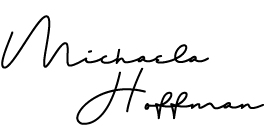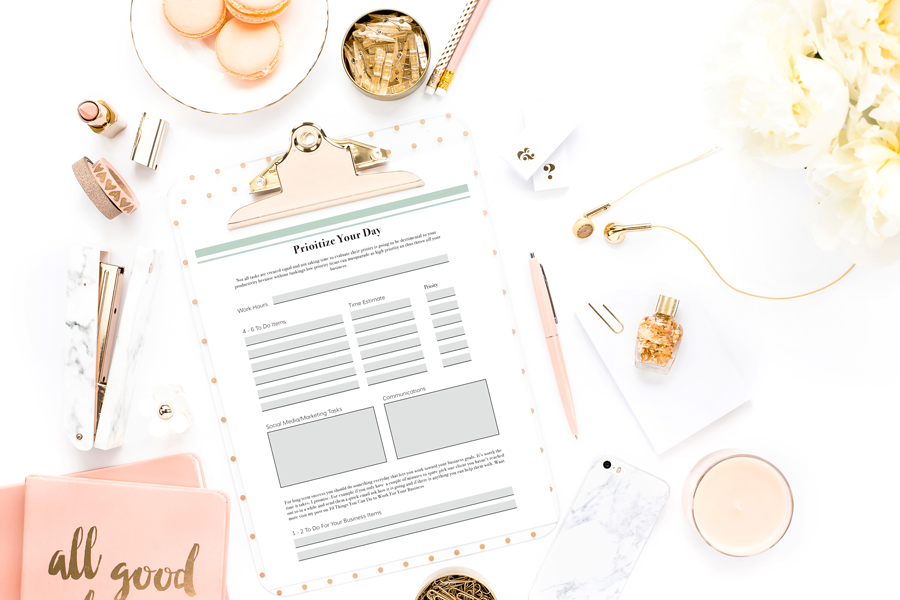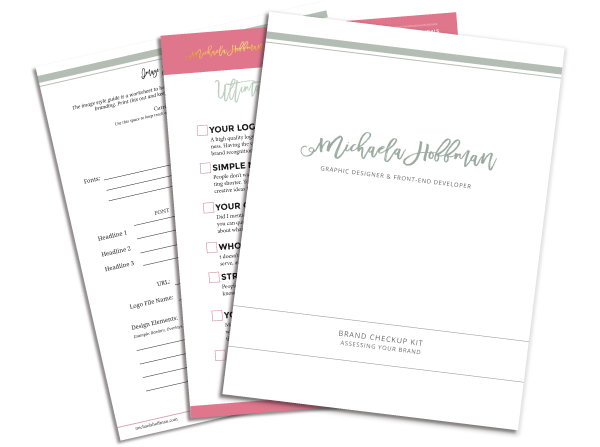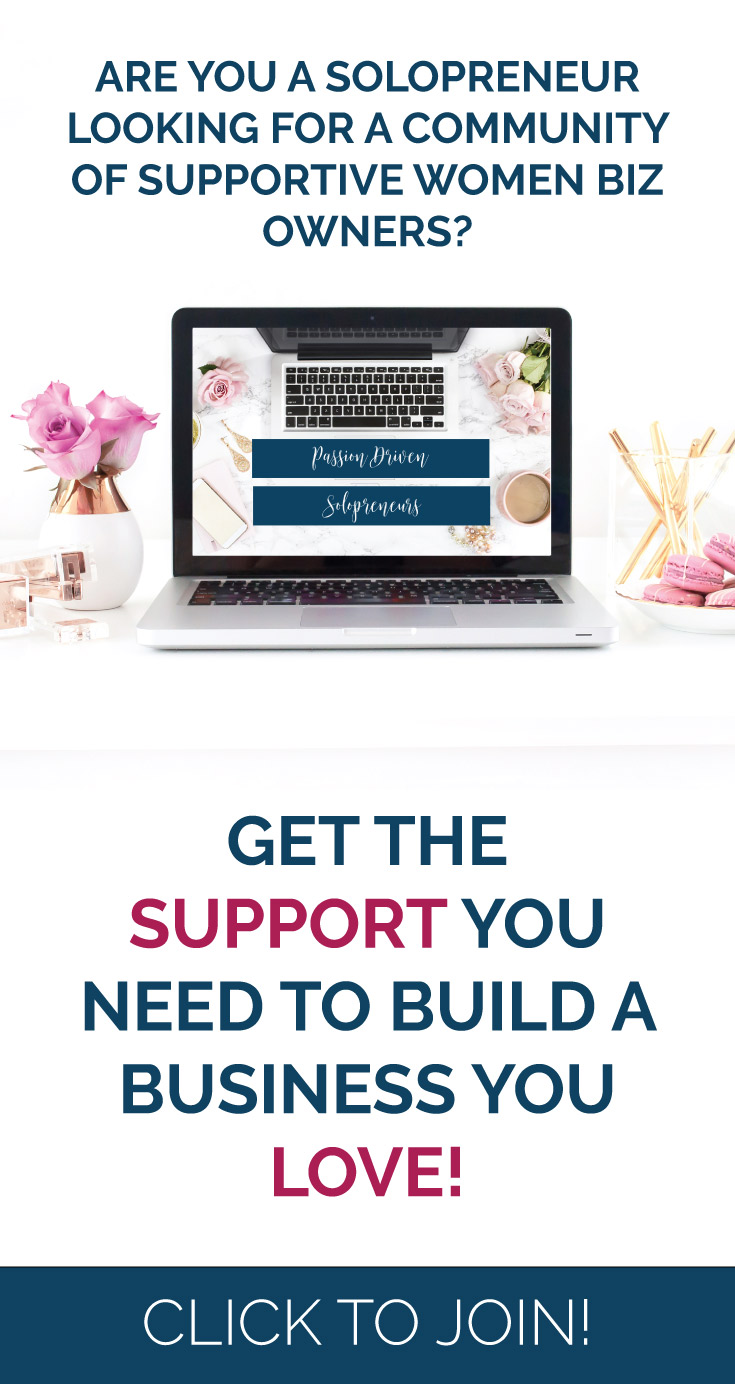Planning Your Day
I’ve made a Prioritizing your Day Planning Worksheet that we will be using to stay on track and focused get it here. I’ve read that the optimal number of tasks you can get accomplished in a day is between 4 – 6 tasks. This is where the time estimates come into play. For each day you have a set number of hours you plan on working, whatever it is put that in the space at the top of the sheet. Look at your master list of tasks and choose 4 to 6 items that can be completed in that amount of time, showing a preference for items of higher priority. List those out with their time estimates in the space provided.
Now it is really important to remember not to beat yourself up if you can’t get all the tasks done in that time. Sometimes tasks take longer because other things come up that you weren’t expecting and that’s ok. It’s just life.
Additional Priorities
I’ve added in some space on these worksheets to help you organize additional tasks for your business. A place where you can keep track of the day’s social media/marketing tasks. I use this to keep track of what I need to do like creating graphics, writing or scheduling the posts.
A spot for you to keep track of communications that need to be completed. Like emailing a client back or returning a phone call. Sometimes these additional tasks get lost in the shuffle so we are going to bring them right up to the front.
And a spot for you to write one or two items that you want to accomplish just for your business. This could be anything from creating a promo to share online, reaching out to collaborators for a project, or implementing a system for your business.
Using Your Worksheet
The key to prioritizing your time is to actually take the time to do it. And since you are here, I know that you want to get better at accomplishing all those to-do list tasks. Plan a little time at the end of your day to prepare your worksheet for the next day. This is going to be huge for your productivity since you can hit the ground running during your working time.
Placing your working hours at the top of the sheet will signal to you that yes this is my working time. Think “This is the time I am going to focus on and knock out my list.” Under that, start transferring task items from your master list to this sheet. Pick these by the time estimates and their priorities. If you have only 5 minutes to work and you have an important email that needs written with a high priority and it’s going to take the whole 5 minutes. Just put that on the list. The 4 – 6 items is just a benchmark and not a de facto number of tasks that you should be able to accomplish.
The goal here is to use your time as effectively as possible and accomplish higher priority items first. Give yourself the room to be flexible when creating your list and prioritizing. Some days all I get done is sending out that one important email.
If you have more time you can be more flexible with these tasks. If you have a large amount of time for your day make sure to choose an item that is going to take a big chunk of time to work on and fill in with the smaller tasks. Give more weight to higher priority items and the priority of the items on your master list will change as you mark tasks off your list. This is natural and while it may feel uncomfortable to never get all the highest priority items off your list, it’s ok. It makes sense that as you clear away the higher priority items that those which started out as minor worked their way up the list.
The next sections are there to help you organize business-related tasks. Sometimes we leave these things for later we put off our own work till last because we want to make sure we serve our clients first. But these tasks are equally as important to growing a successful thriving business. Spend a little time brainstorming social media posts, new blog content, networking, or product/services development. Working on these tasks a little bit each day will help you keep from putting it off and will make it less overwhelming to accomplish.
Prioritizing Your Day: Part 3 »