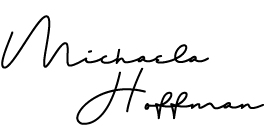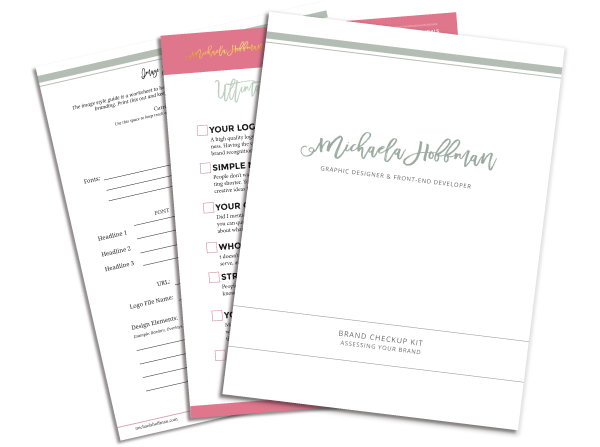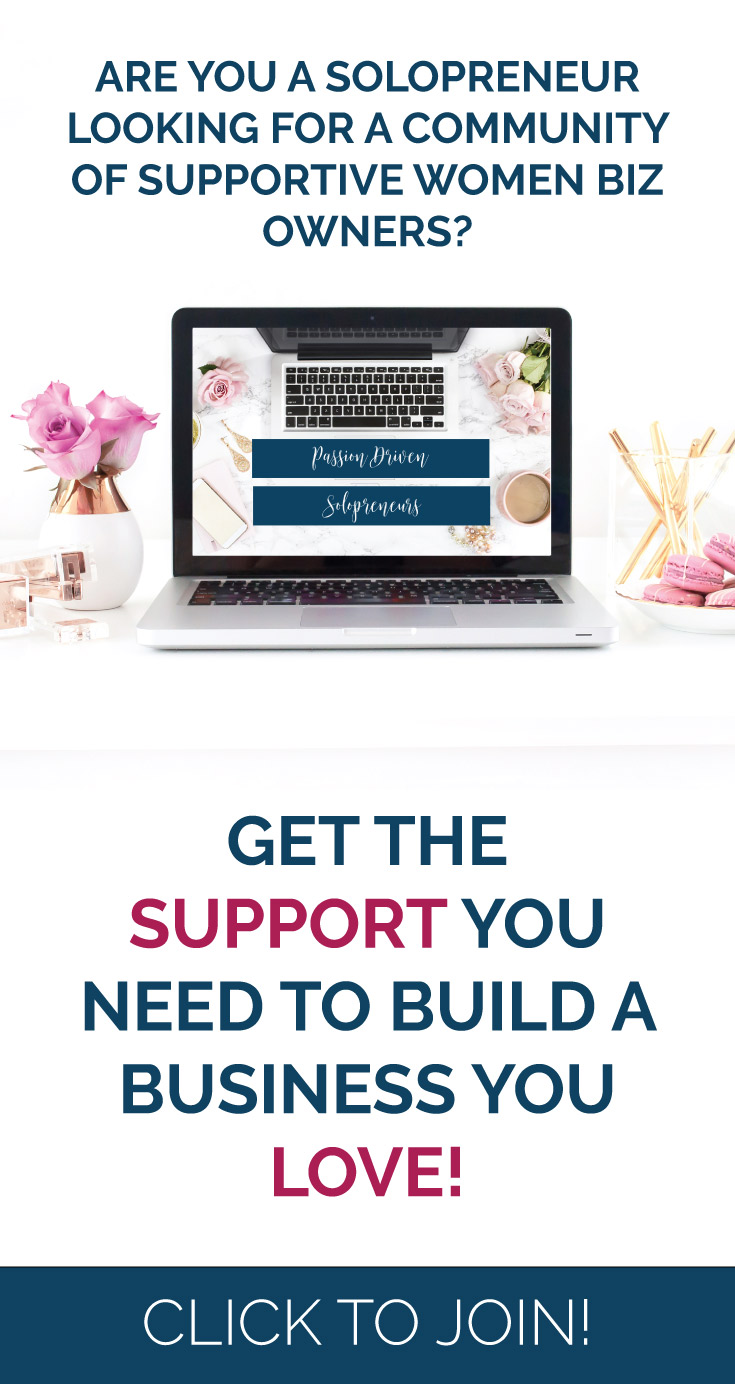Knowing Your Why
Taking some time to explore the priorities in your life and why you started your business will bring clarity to the way you spend your time. I’ve created a workbook to help you really explore your why. Get the workbook here.
Getting Organized
I am a list girl. I love having everything I need to do in front of me so I can see the bigger picture. In the past, I’ve used good old pen and paper, but I’ve started using digital methods more often. I find digital list making to be better at this stage because it is more flexible, you can easily go back in and add a task under a project that you forgot (without writing really tiny, running out of room, or erasing everything under it).

Before we begin getting into the nitty gritty of the day priorities, we need to create a master list of ALL your projects, whether that be personal projects, client projects, or business projects. Everything. It is going to be important to gather up all those random lists you’ve started and put it all down in one place. So go ahead gather up your lists and make a master list, put everything all in one spot. If you have projects floating around in your head that you want to get work on include those too. Make this as complete as possible.
Break It Down
Once you’ve made the master list write out all the steps and tasks needed to accomplish the main project. For example, I have “write blog posts for the upcoming week”. Well, that project has several subtasks like: create a graphic, write the content, determine SEO Keyword, schedule social media for the post, and edit the post.
I like Evernote for my master list, but you can easily do it in a Word or Google Drive Doc. Every day, I pull from that list and put it on my daily worksheet. Your daily worksheet can be an editable pdf if you like digital, or you can print it out and fill it in. We will get to that more in a bit.
Estimate
Now that you have your list, take a look at it and put time estimates next to each task– not the overall project. This is going to solve two problems in prioritizing your day, which I’ll go into more detail a little later on.
Prioritize
Now you should have a list of projects with tasks/steps needed to complete each project and a time estimate for each task. I’m sure as you’re looking at this list some tasks are higher up on the list than others. Go ahead and put a priority ranking next to each task. Low, Medium, or High. I like color coding these so I can at a glance see what is a higher priority than the rest. If you have software that will let you, color code it by dropping a colored circle next to it, changing the color of the text, or background you can certainly do that or printing out your list and making colored dots next to each task works just as well.