
Let’s get real here…you didn’t start your online business to be a slave to your social media accounts. Constantly creating content, posting, engaging and tracking can suck up a HUGE part of your time. I know because I used to do it.
Maybe you’re worried that it won’t feel as authentic if you schedule your posts? Feeling like you have no flexibility? Worried your followers will “notice” and leave… trust me this is NOT true. Having a schedule saves you time so you can create better quality content and keeps you consistent both things help grow your following.
If you haven’t created a schedule and started automating your social media content you need to. That’s all I’ve got to say. Think about it this way… currently, experts suggest posting on Facebook 2x a day, Instagram 3x, Twitter between 5 -10x. Then you still have Pinterest, Snapchat, Facebook Groups…
Enough is enough it is time to get your social media scheduled & automated!
Get your schedule organized
Planning out your schedule and getting it organized is half the battle with saving time on your social media content. Creating a list of themes that you will write about and rotate through on an M-F basis or weekly basis is the start of your schedule.
Next look at which social media platform you are going to focus on. When you are just starting out with social media, trying to be everywhere all the time is overwhelming. The best way that I’ve found to avoid the overwhelm is to pick one to focus on, then as you perfect that channel add more in. And don’t worry you can still “push” your updates to other channels so you are showing up there but you don’t have to worry about being active in those locations.
Now that you know what you are going to post about and which platform you are focusing on you can pick how many times a day you will post. There are lots of resources out there that will tell you the optimal number of posts and times of day you should post. I won’t cover that here but if you have a question about it let me know below!
Tools for creating your schedule
Evernote – I use this tool for two pieces of my plan. I have a calendar template that I use as my editorial calendar and launch calendar. That way I can see what is coming up and can adjust my content to fit. And the second is where I keep a running list of ideas for my posts. But any note taking software will do.
Google Sheets – I use this to keep track of all the content I’m posting for the month on all my social media channels and Facebook Groups. It sounds like it may be overwhelming but it isn’t if you break it down. Along the top put the platform you’re posting too. Add additional columns for additional posts. Then along the side put the date. Now just add in your content “title” and boom you’ve got your schedule planned out. It is also awesome to keep these as archives for your content so you can go back and see what you posted when and not repurpose something too soon.
Use the schedule to be more flexible
If you are worried that you will be locked into a schedule and you won’t be as authentic as posting when the inspiration strikes. Worry no longer because having your schedule allows you to see the opportunities you can slip in additional content when inspiration does strike.
Your schedule will also get you to look ahead on the calendar and see if there are events happening in your business like a launch that you can use to schedule your time. This way you can be sure to leverage your social media for these events and build momentum.
Tools for Automating
Now it’s time to get things automated. There are a bunch of different tools out there ranging from free to $$$ but the important thing to remember is find something that works for you. I use a combination of Hootsuite and Later to get my posts scheduled.
My favorite thing about both is that the content I create is saved in the system for me to repurpose later. I’m all about working smarter so when I can save a post. Tweak that post and then reuse it again later it makes filling my content calendar a breeze.
Schedule Time for Engagement
Don’t forget to schedule time for engagement on your social media channels. You want to go in daily and engage with people and start the relationship building process. It doesn’t have to take long I try to spend 15 minutes engaging in Facebook Groups. And 10 minutes on Instagram at the end of the day.
Track Your Engagement
This little nugget is so helpful to your content strategy. When you track your engagement you can see trends in what is working and what isn’t. This will also allow you to see if you adjust the time you post does your engagement change or if you switch up your content topic?
Want to start tracking your social media engagement? I’ve created a social media tracking template in Evernote. It is one of the goodies in my free resource library. Sign up below to get access!
[convertkit form=4961187]
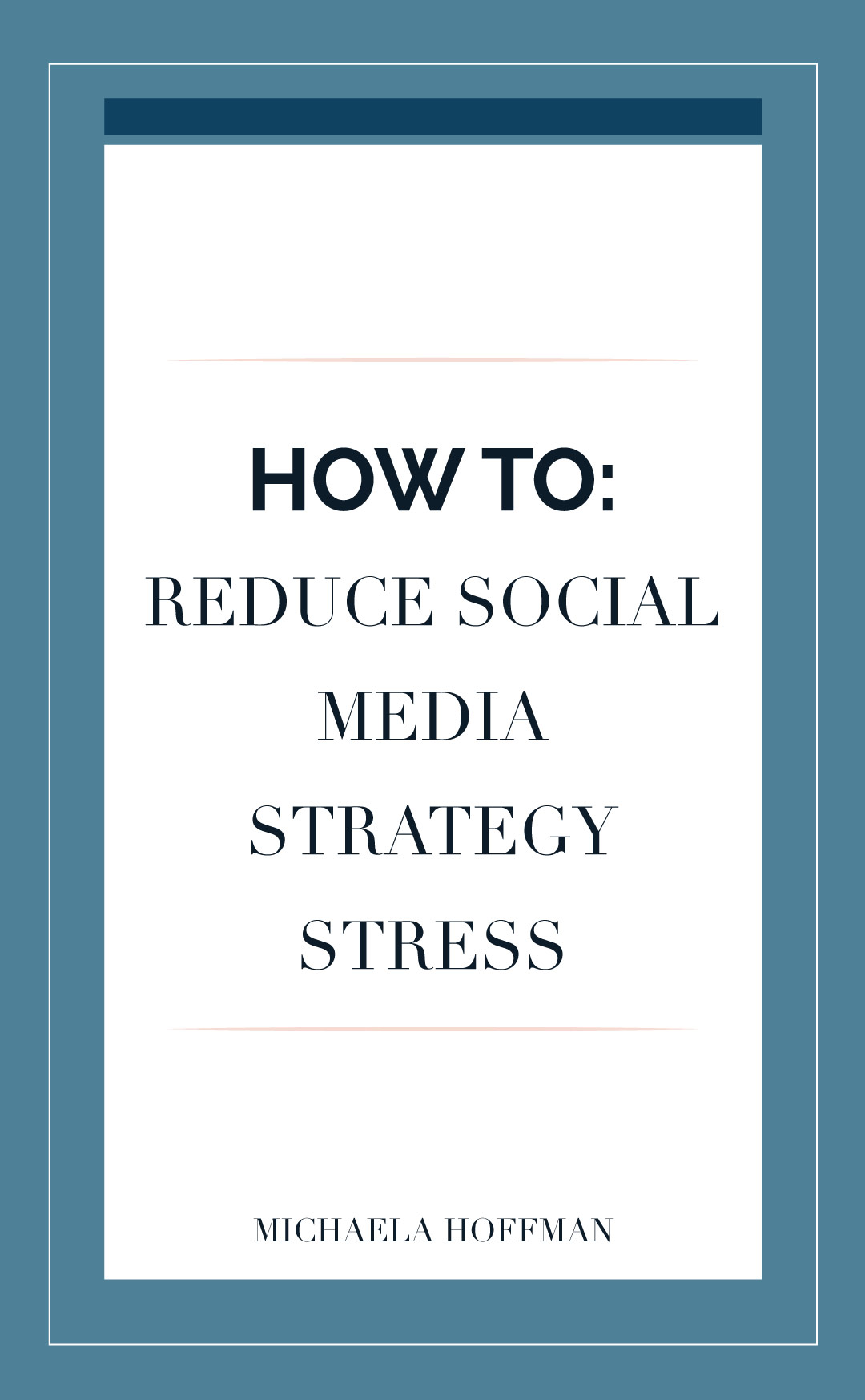
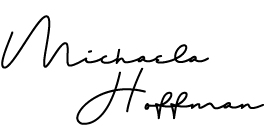


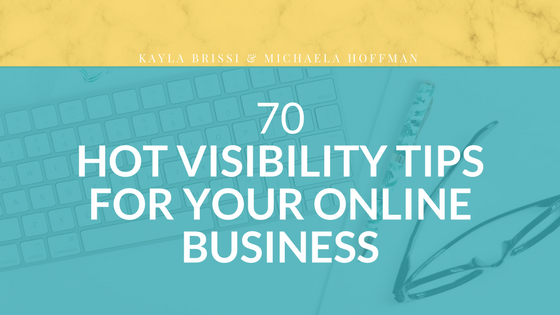

0 Comments