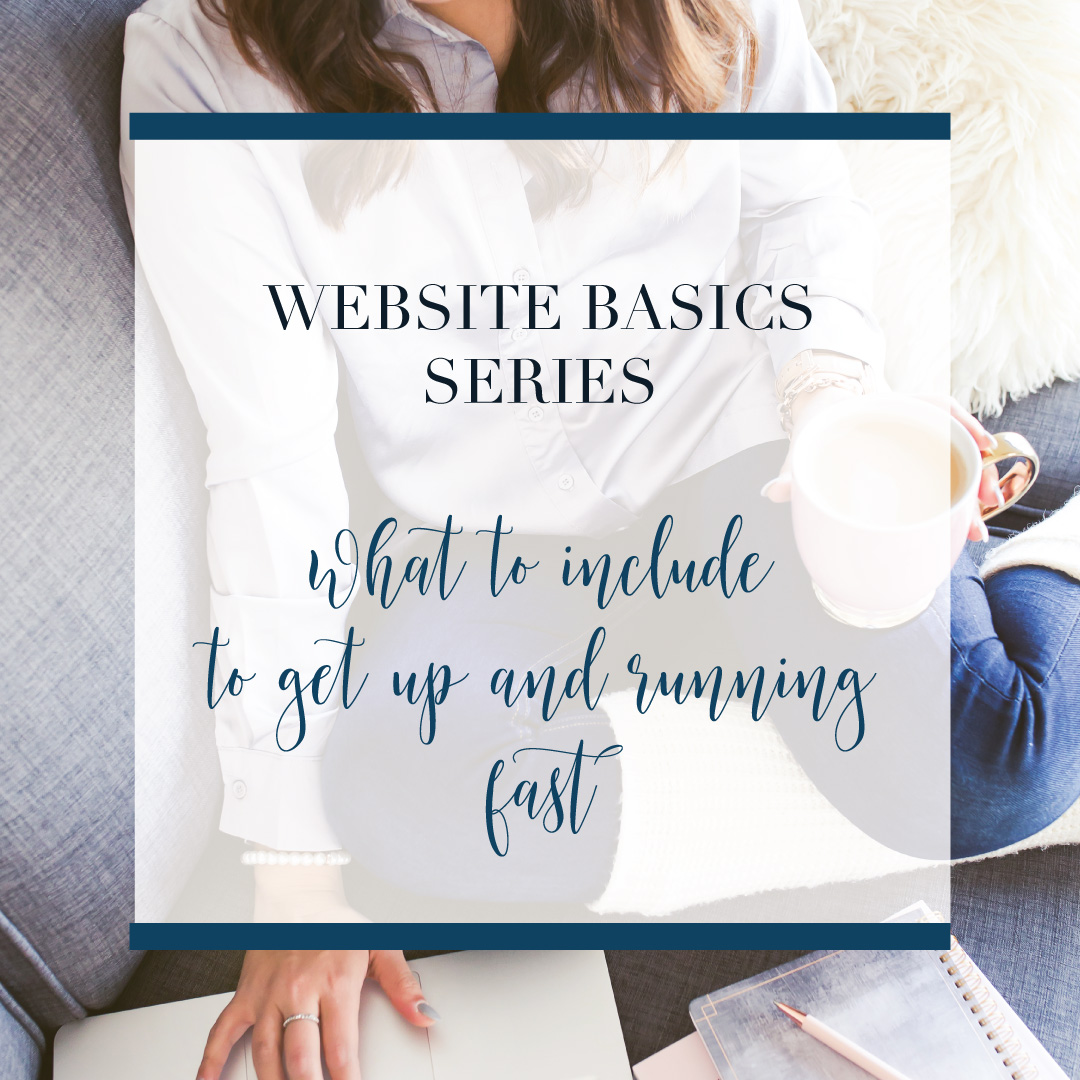
You know you need a website, and you know you need to get it up fast because if you don’t have a web presence do you really exist online at all?
There are a lot of opinions out there about what you do need to include on your site, there are many different pieces you can include on your site and depending on what you do and what your mission is they may not all be necessary to get your site up and running fast.
Your website should at the very least include 5 basic elements and then after you get those pieces in place on your site you can start thinking about adding additional information. The goal here is to get the barebones information ready to launch and then you can adjust later…that’s the beauty of having a website these days. Especially one that is built on a content management system that allows you to go in and tweak things without having to call a developer.
Alright so here is what you need at a bare minimum to get started
What you do.
Make sure the what you do, who you serve, and what the benefits of working with you are front and center. This makes it crystal clear to your visitors if you are offering solutions for their specific problem. Bonus points if you phrase it in a way that brings your ideal clients front and center. What do I mean?
What do I mean?
You want to word it in a way that shows off how you benefit your clients by working together. Here’s an example. If you are a logo designer your clients get their logo and that tangible product you create is definitely a benefit. But what if you took it a step further and brought in your client’s pain point? Let’s say they are struggling with overwhelming about the entire process. Your headline might say something like this…
I’ll be with you each step of the way of your logo process. I’m here to guide you through the entire process with ease helping you identify the important parts of your brand. Together we will create a logo that brings all those pieces together.
Now you’ve not only told your potential clients what you do (logo design) you’ve also let them in on an important tidbit about how you run your business. Your clients who are overwhelmed with the process will feel much more comfortable booking that initial call with you now that they had this peek into your process.
What you want your visitors to do.
Your call to action if you will. Do you want them to sign up for your opt-in, book a call with you, read your blog? Make sure your CTA is clear.
The call to action is determined by the overall goal of your site. Some pages or posts may have smaller goals like getting people to sign up for your opt-in. And that’s totally ok, just make sure it supports your main goal whatever that is.
If your thinking that someone who lands on your site and reads your homepage will just contact you to work together, I’ll let you in on a little secret. People like being told what to do, especially when it comes to websites. Everyone has a different way of organizing their websites and information. If you want someone to contact you when they are interested tell them that. It’s the best way to trigger in a reader’s mind that they can do the action that you want them to take. Remove ambiguity and make it easy on people who are visiting your site.
Contact information.
Contact information is incredibly important for an online business. There is nothing worse than wanting to connect further and not finding a way. You want to make it easy for people to find you on their preferred social media platform. You want to make it easy for visitors to find a way to reach out directly.
I know I’ve been trained by years of surfing the web that if I want to see the sites social media profiles, find an address, or email that I need to scroll to the footer. This is also really important when a Contact page isn’t on the menu. Your footer is a great place to put all those bits of contact information so that your visitors can find out how to contact you or exactly what your social media profile is. It makes it easy.
On the other side. If you scroll to the footer and that contact info is nowhere to be found. Do you spend time searching? I typically don’t search for it much harder than that especially if there isn’t a contact in the menu. If you aren’t making it easy on your visitors they will leave. The average session duration (time a single visitor is on your site) is 53 seconds. That’s not that much time. You need to make sure that you make things as easy as possible for your visitors during this time.
About you.
Your “about you” info doesn’t need to be your life story. But it does need to include some of the basics about you and your business. You want to include information like your why. How your business got started. Some bits about you personally that will connect with your ideal clients.
Don’t get freaked out by this it may seem like you are either sharing too much information or giving up your privacy but use your about strategically. Ask yourself questions like what do my clients need to know about me, my mission, and my process before they contact me?
Put it in a story format or even do a list like 10 things I’m just dying to tell you about me…
Make it fun and show off your personality or keep it simple and direct. You get to choose.
One of my favorite strategies is to include tidbits of related information that shows off a skill or my expertise. Ready for another example?
I love learning new techniques and skills but I hate taking a cookie cutter approach.
Do you see what I did there? I’m always learning but not just learning the idea and taking it at face value, I create strategies based on you as an individual.
Examples of successful projects.
This can be examples of projects, links to projects, or even testimonials. You want to make sure that you are bragging it up here. Include the projects that you LOVED working on. Or the testimonials from people who fit your ideal client avatar.
All these pieces work together with your benefit, from up above, to signal to visitors who are your ideal clients that you can help them. And in fact, you’ve already helped people like them which strengthen the trust factor.
You’ve probably heard this before but it is worth mentioning again. People buy from those they know, like and trust. Trust being a huge component of that. And in an online world, one of the best ways to build trust is by including testimonials. It’s truly the one section of your website that can create the most impact for your business.
Photo of you.
This is so important to help create a connection between you and your visitors. It may be very hard for you to want to put your face up there. I mean what does the color of your hair or how you dress really have to do with the service you provide?? But it does have everything to do with the service you provide. People buy from those they know, like and trust.
When people can see your face it starts building that trust with your potential clients. But not just any image. You want to make sure it is professional quality. You want to have good lighting, not a selfie (there are places for selfies but not on your website), and not be blurry.
Do you have all these on your website? Are you missing anything? Let me know below!
Get my Ultimate Homepage Checklist in the free resource library! Include all the important information that will attract clients your way on the most important page of your site…your homepage!
[convertkit form=4961187]
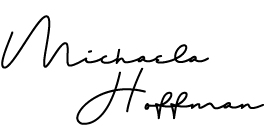
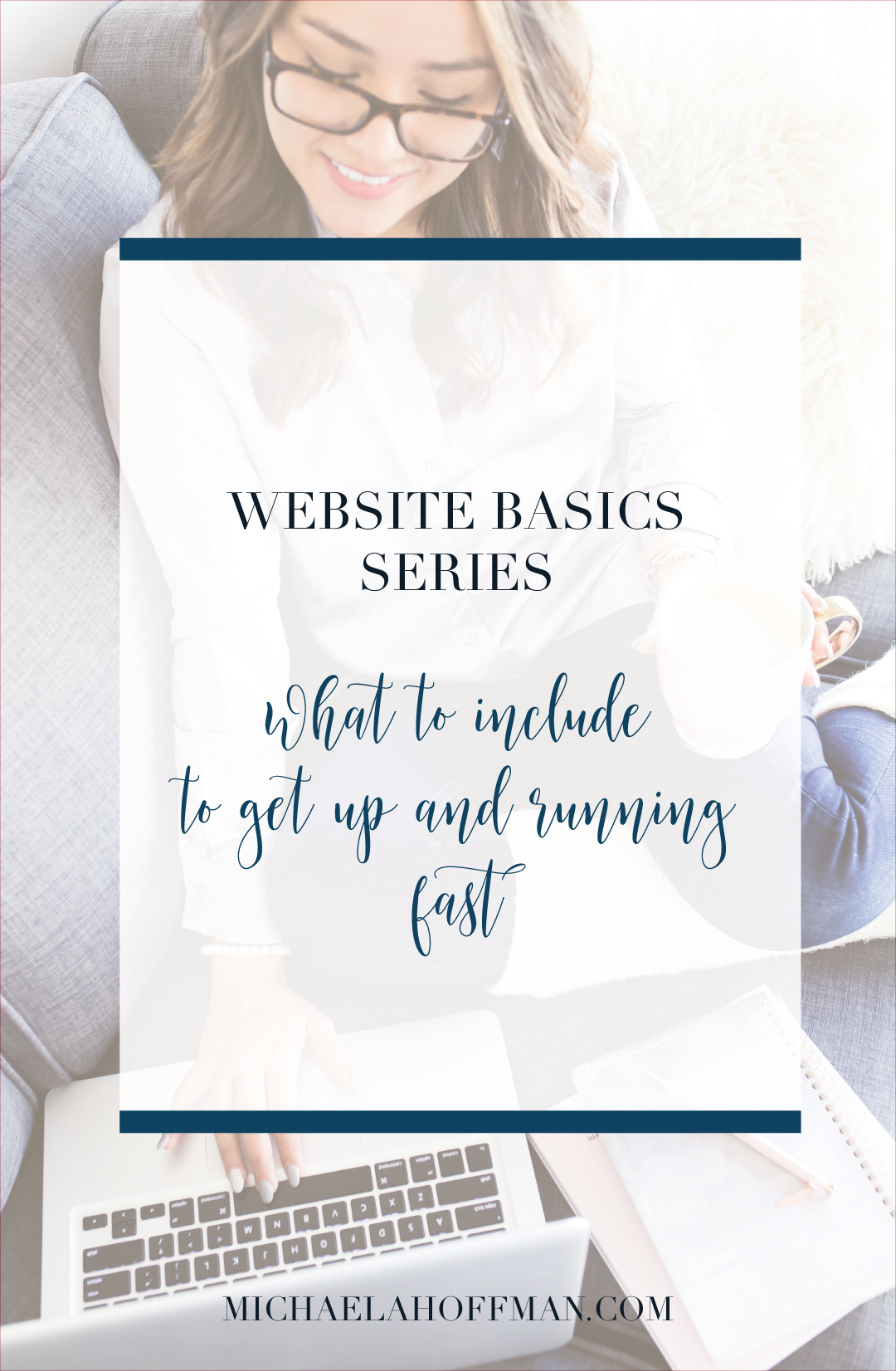

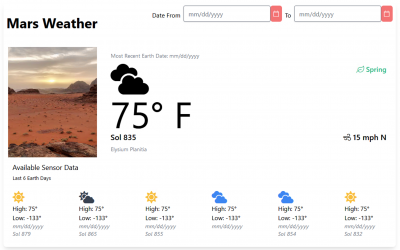
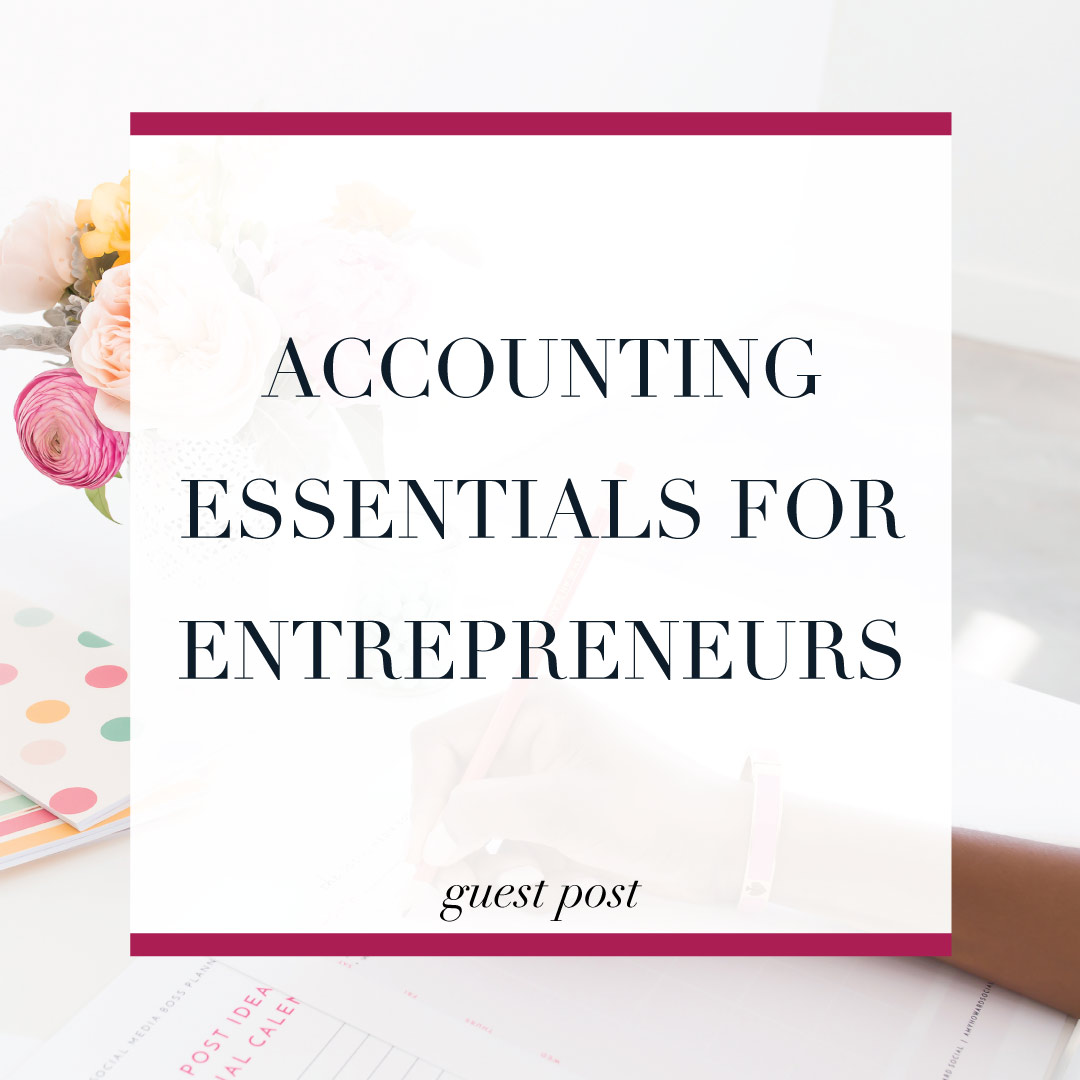

Great points! I can see you practice what you preach. ?
I know I’m falling down in implementing most of these. Bit of a brand identity crisis.
One point about your heading script font. I find it really hard to read, particularly on mobile. It just doesn’t work so well for me.
Claire, thanks for your feedback. I’m already in the process of updating my site design that includes reworking the fonts! ?