 I love WordPress.
I love WordPress.
For me and my client’s, it is the most powerful and flexible website platform without me developing a custom website from scratch which also includes an admin panel so that you can edit your own content without having to contact me all the time.
If you want your website to be scaleable, flexible, and grow with you then WordPress is the way to go.
I know what you are thinking, I hear it all the time. But WordPress is… __ fill in the blank with concern __.
And there are a lot of concerns people have when they come to me to talk about WordPress versus Squarespace or even Wix (please don’t use Wix for your site you are going to just shoot yourself in the foot so to speak by choosing them).
One thing that I can say is that these other platforms are that they have done an AMAZING job of marketing and PR and therefore making you question if WordPress is even usable. Do you remember those commercials in the late nineties or early two thousand where they had the two people one representing PC and one representing Mac?
It’s the same thing. They made you question if PC was ever the right choice because it looked less cool, seemed dorky, and maybe more confusing than Mac. But as both an avid Mac & PC user…yes, I have both and use them all the time. There really aren’t that many differences.
The biggest difference was PR.
So today I want to talk to you about the misconceptions I continually hear about WordPress.
Tell me if this sounds familiar.
WordPress Misconceptions
Hard to use
I hear this all the time. WordPress is confusing and hard to use. Yeah, maybe but in reality, there is a learning curve with all new things including Squarespace. And Squarespace has less of a learning curve because they tightly control what you are/not able to do with their system.
WordPress has more features and the ability to be flexible therefore more of a learning curve is to be expected.
But the power of spending a little extra time learning the “system” is that when it comes time to grow and change you aren’t hitting a ceiling and getting frustrated.
I know this because I was there.
When I started my first blog around 2009 I started on Blogger. I thought it would be easy, simple, and just what I needed. But I quickly found out that I was really limited by what I could do on the platform and I had big plans for my blog’s future. Then I moved to another service that offered more features, and I had the same ceiling again and moved a third time…
But I quickly found out that I was really limited by what I could do on the platform and I had big plans for my blog’s future. Then I moved to another service that offered more features, and I had the same ceiling again and moved a third time…
All this moving happened within a 3-month span. And when you are trying to grow and build momentum online all that changing hurt me because I was spending less time focusing on the growth of my blog and more time focusing on the platform it was housed on.
I could have been spending that month creating content rather than importing and exporting data over and over again.
So when it comes to ease of use a learning curve on any platform is to be expected and shouldn’t affect your final decision about what platform to choose.
What should you look at instead…
- What are your long term plans for your website?
- How much flexibility do you want or need in the future?
- Which platform will you be happy with for a longer time?
It’s not a matter of hard to use because I’ve had friends, colleagues, and clients come to me asking for help on these platforms that claim to be easier to use, it’s a matter of your own growth.
You have to know code
If you want a WordPress site you will have to know code….
I really hate this one. Yes, knowing code helps but you don’t have to know any more code than you do on Squarespace.
The WordPress ecosystem has a ton of plugins to extend the functionality of your website without you having to look at a single HTML tag in your website. There is also a huge community of people who make themes (you aren’t limited to the handful you get on other platforms). And there is a large community of people who can help you if you do need to code something custom.
Many people want a professional website, it’s one of the pillars of standing out online. And there is a host of places where you can get free, low-cost or custom theme designs which you can customize with settings or even drag and drop.
WordPress has come a long way with builders, customization options, and even plugins so that you don’t have to crack open the code unless you really want to.
It’s expensive
Like most things, it’s as expensive as you want it to be.
If you choose to do a self-hosted WordPress account you do have to buy your domain name (but you had to do that anyway), and you have to pay for hosting.
When it comes to hosting there are several different pricing levels you can buy into you can do a shared hosting service which is on the lower end all the way up to having your own private server on the higher investment end.
When you are first getting started with WordPress and don’t have a lot of money to invest you can get a free theme and customize it or you can check out a marketplace where people have created themes and you purchase the license to install it on your WordPress.
Now here is where it can get expensive but even then it is really a trade off and balance more than it being straight up expensive. Have your site custom designed and developed specific to your needs.
If you really want to stand out, have tons of control over the strategy of your design, and get really cool customized features like a membership site then you should invest in a custom design.
The custom design can get pretty pricey. This depends on the features you want but the beauty of this is you can get started with the basic features and grow the relationship with your designer and developer then add the other features you want in at a later time.
Get started with a lower investment and scale. The beauty of it is that the system grows with you.
That you can’t get help
WordPress takes a lot of heat for not having a central location to get help. Specifically having a WordPress support line that people can call.
But that doesn’t mean you can’t get help from the WordPress community. I’m not sure someone has ever counted up how many forums, blogs, conferences, workshops & communities exist that offer support for WordPress core, plugins, or themes.
Spoiler: it’s a lot.
Not only is there a large online community there are lots of people who develop for the WordPress platform. They are happy to help you out. I being one of them am always here to answer anyone’s questions.
Come check out my free Facebook Community. I hop in to provide support to the community on a wide array of topics one of them being WordPress.
If you choose WordPress you will not be left alone high and dry trying to understand that error you are getting.
Updates are hard, time-consuming and or dangerous
This misconception I get a lot from people who are in the ecosystem already. They are worried that the updates are going to break their website.
Breaking your website is a legitimate concern. But with a few tips, you don’t have to worry about it.
You want to make sure you are installing plugins that have
- a lot of active installs
- they are getting good star ratings
- and the support forum for that plugin is getting resolved by the developer
Now let’s talk about it being time-consuming. You don’t have to update every day. You can update once a month and use the bulk updater to get them all at once.
This is true unless there is a security risk you don’t have to be a slave to the update notifications as they roll in.
When it comes to updating the core WordPress they very rarely break support because they are conscientious about how many websites are running WordPress. They don’t want to break them.
If you’ve installed good plugins you don’t have to worry. The plugin developers are keeping an eye on core WordPress updates and applying updates to their own code as necessary.
The only trouble you may run into when you update is when it comes to your theme. If you made customization to your themes main files you will lose those with future updates. The safest way to adjust the code and not lose your customization is with the use of a Child Theme. A good theme developer will have this as a part of the theme you purchase or if you use a completely custom theme you don’t have to worry about that either.
The bottom line…
WordPress is a long-term game. It’s got the ability to grow and scale with you. Spend a little bit more time now learning the basics. Then when you have more to learn you aren’t starting from scratch.
Now it’s your turn!
I’d love to hear what you’ve heard about WordPress so we can bust some WordPress misconceptions together. Let me know in the comments!
Come join us in the Passion Driven Solopreneurs Facebook group!
As the host, I cover the following topics visibility, content creation, branding, website strategy through weekly topics. I also provide daily threads to get support around your client’s current struggles. I periodically add free resources to the group. Like my brand messaging checklist to the files section which you can download opt-in free a member of my group.
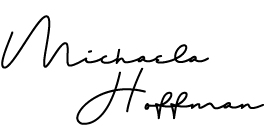

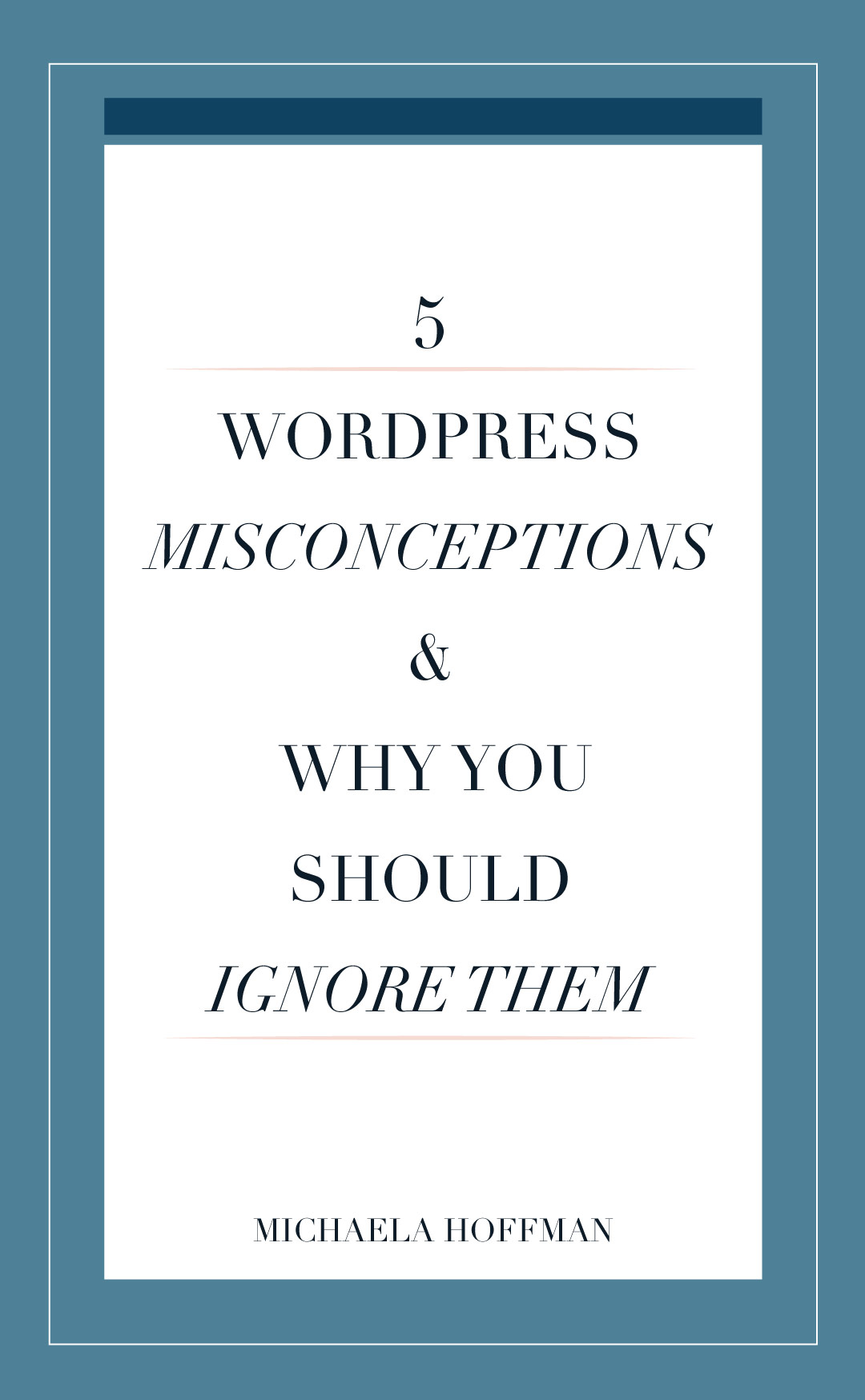
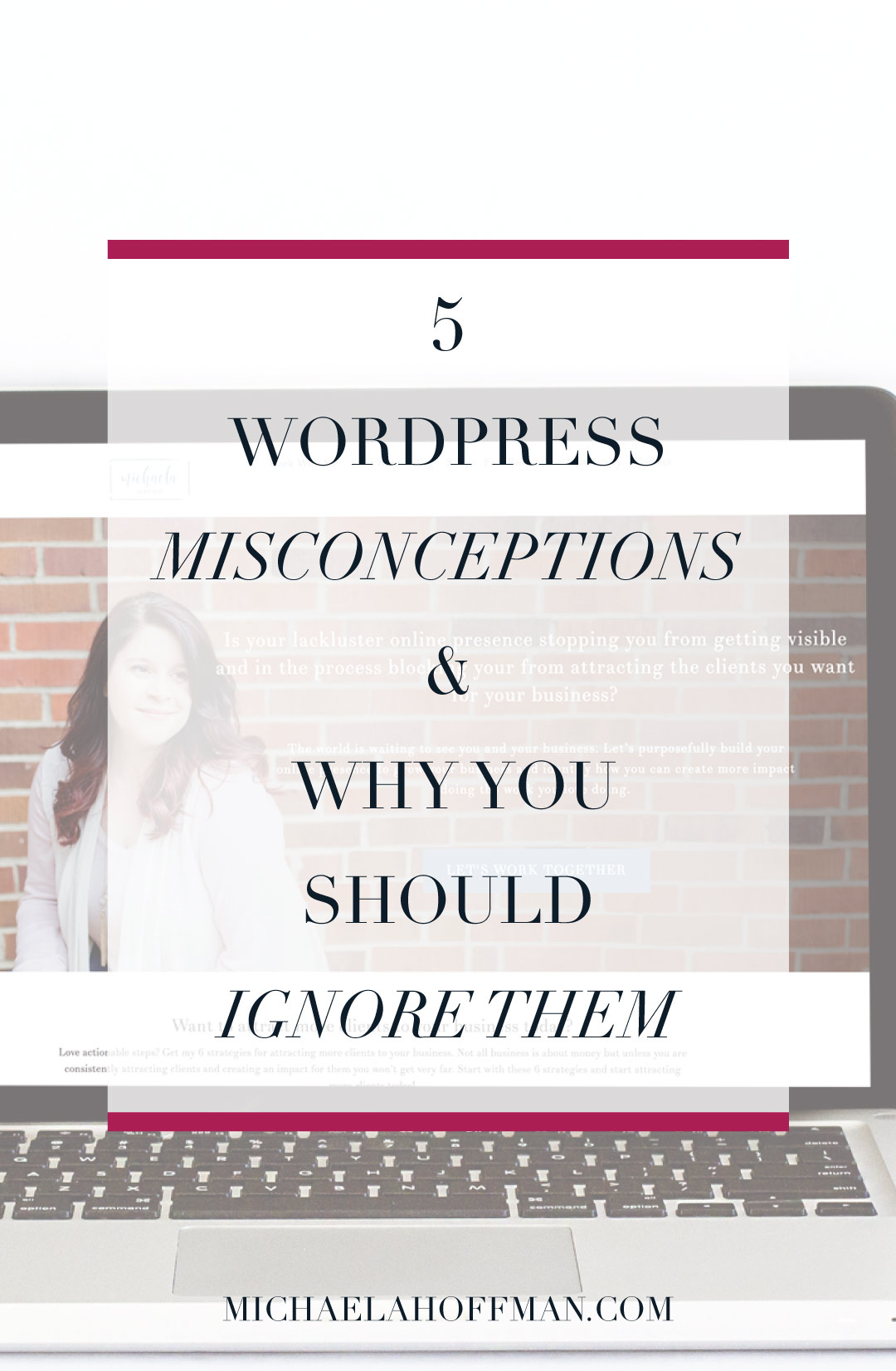
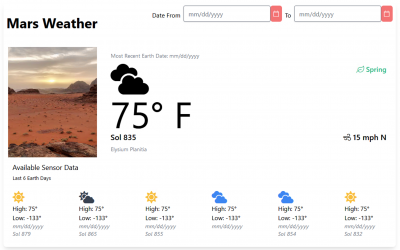
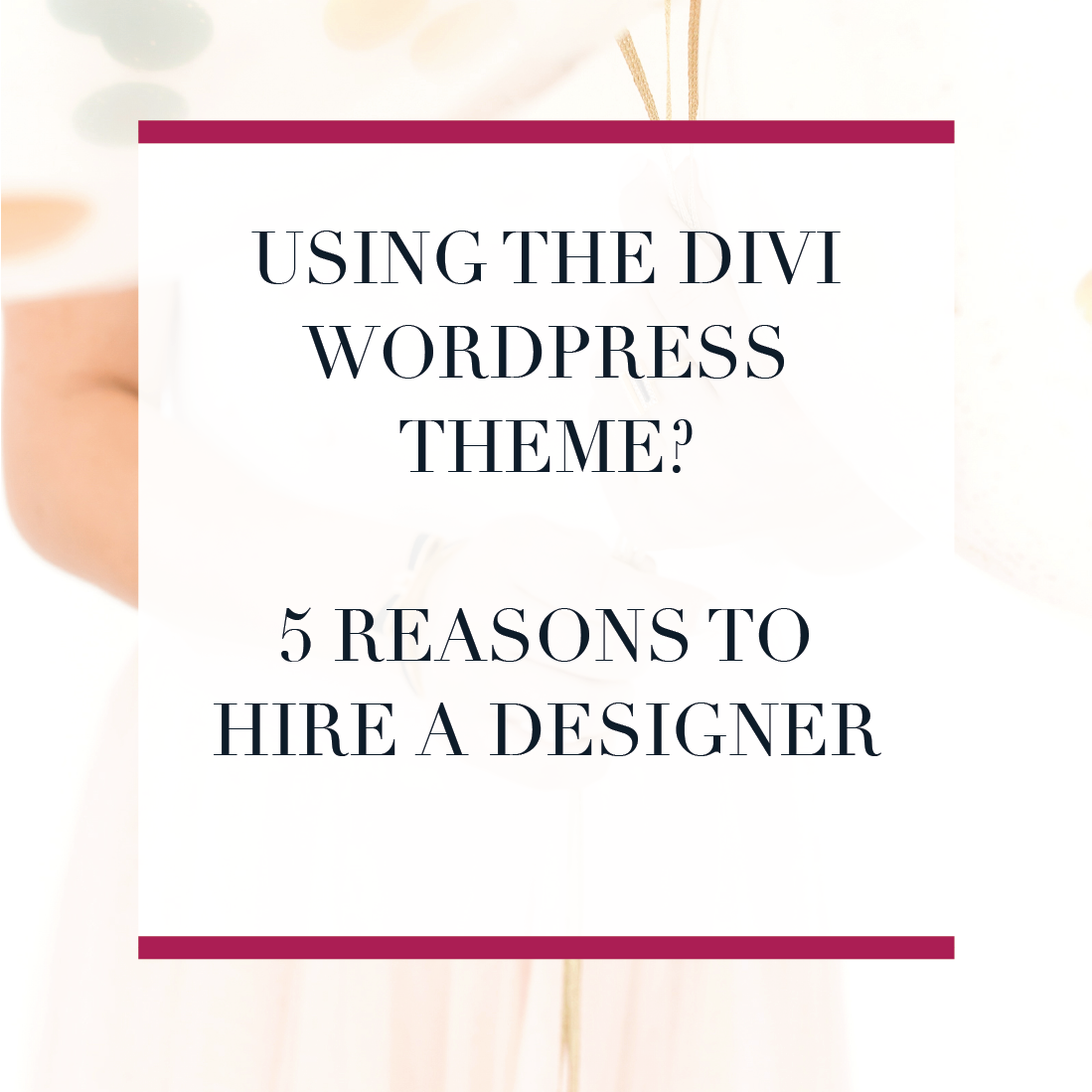

Yes! 5 times yes! Totally agree with all of these points. WordPress all the way!
This is all so true. WordPress is definitely a steep learning curve, but it’s one that I’ve loved learning. Just take it one day and one step at a time and you’ll get there, I’m even managing small bits of coding now…although that’s taken me almost a year to get to that point! 🙂
I’m new to WP and it’s definitely been a very steep learning curve! I’m pleased though that I’ve stuck with it, it’s slowly becoming easier.
It does become easier and by sticking with it you’ve set yourself up for scaling when the time comes without having an uphill battle! Thank you for reading!