 Get your website looking professional this week without starting from scratch!
Get your website looking professional this week without starting from scratch!
I hear it all the time from people in Facebook groups, friends who run online businesses and clients. They aren’t proud of their site. It feels off and they aren’t putting it out there yet and getting noticed. If you aren’t using the biggest piece of your online presence, your website, fully then it is time to make a change.
It’s ok to make changes and adjustments as you go. The only thing that is not ok to do is to keep putting off working on it because you don’t know where to start or you don’t want to get sucked down the rabbit hole and spend months making adjustments. I’ve got a list of 5 easy things you can do to make your website look more professional without completely starting from scratch!
Do you have a custom domain for your site?
A custom domain does wonders. For example, a custom domain looks like this “yourname.com” and it looks more professional and polished than “yourname.example.com”. The example part of that domain, if you have it is probably the website hosting you are using like: wix, weebly, squarespace, wordpress or many others. Most of those services will allow you to buy a custom domain through them so that you get to remove their name from your URL, but you might want to consider going through a separate service to purchase your domain name. See more on custom domains in the first part of this series here.
Even if you are a DIY website maker with one of these services it is extremely important to have a custom domain for your website because it signals to visitors and potential clients that you are professional and serious about your online business in a very subtle way.
Get a custom favicon uploaded
Don’t know what a favicon is? I bet you have a bunch of tabs open right now in your browser. It is the little image in that tab next to the name of the website. Your favicon is going to be a simple version of logo mark because a favicon can only be 16px by 16px and detail gets lost at that small size.
If you are using a WordPress website you can install a plugin that makes the process easy. Just install the plugin, upload your file and you are good to go.
White space is king
Use white space. Above the fold is a thing of the past with all the different screen sizes these days. But one thing that does make a huge difference between a professional website and one that needs a little tweaking is white space. White space is the spacing around elements on your website and gives people’s eyes a chance to breathe and take in the information.
Above the fold is a thing of the past with all the different screen sizes these days, it’s still important to have the most important information higher on the page but not everything has to fit above the fold. But one thing that does make a huge visual difference between a professional website and one that needs a little tweaking is the use of white space. White space is the spacing around elements on your website and gives people’s eyes a chance to breathe and take in the information.
Go take a look at yahoo news and see what I mean. This kind of website is known for jamming everything together but it does make it hard to know what information is the most important, what you should be looking at and is visually congested. So give your content some space and let the important information stand out!
Take time to review your content regularly
Review your content. Make sure your website’s copy is fresh and up to date. If you have changed your programs details make sure they are correct on their sales pages, etc.
I know I’m guilty of the set it and forget it approach to my website sometimes. I get a new sales page put up and then never take another look at it. Often we only ever take another look when someone brings something to our attention. I have a billion and one other things on my to-do list and when I get something marked off I don’t often go back to it.
But this is a habit that is good for you and your business. Schedule a little time at the end of each quarter to review the content and graphics you are using. Make sure it is all up to date, that your program details are still correct, your bonuses or extras are still correct and that you are still in LOVE with your offerings.
Use professional photos of yourself
Use pro photos of yourself. Using a blurry and strangely cropped photo to get that person you posed without of the frame is not a professional looking headshot. Make sure it is just you, clear and bright enough that we know it is you!
This doesn’t mean that you have to run out and hire a professional, although this would guarantee that your images are consistent, clear and on point for your websites. You can make due with cell phone pictures. Just keep these things in mind.
Make sure you are the subject of the photo.
Keep the background distraction free.
Make sure the lighting is bright and you don’t have any crazy shadows going on.
Every single photo you use needs to be clear and not blurry.
And when the time comes and you can afford a photoshoot. Do it you won’t regret it. Your photographer will work with you to bring your vision for your photos to life and make you look your best!
It’s all in the details
Even if you think people don’t notice small things like your domain name they do, especially when it comes time to type your website into their search bar from memory. You might be making it even harder on people trying to find you if you’re website is yourname.XYZDOMAIN.com rather than just your business name. These small tweaks will make a huge impact in making your online presence more professional when you are starting out!
What will change for your business with a more professional website? Comment below!
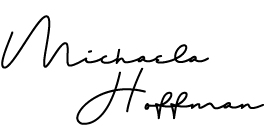

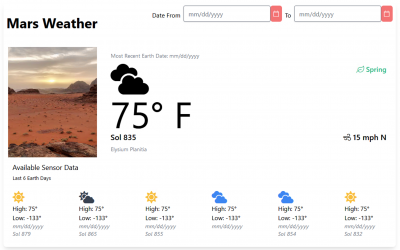
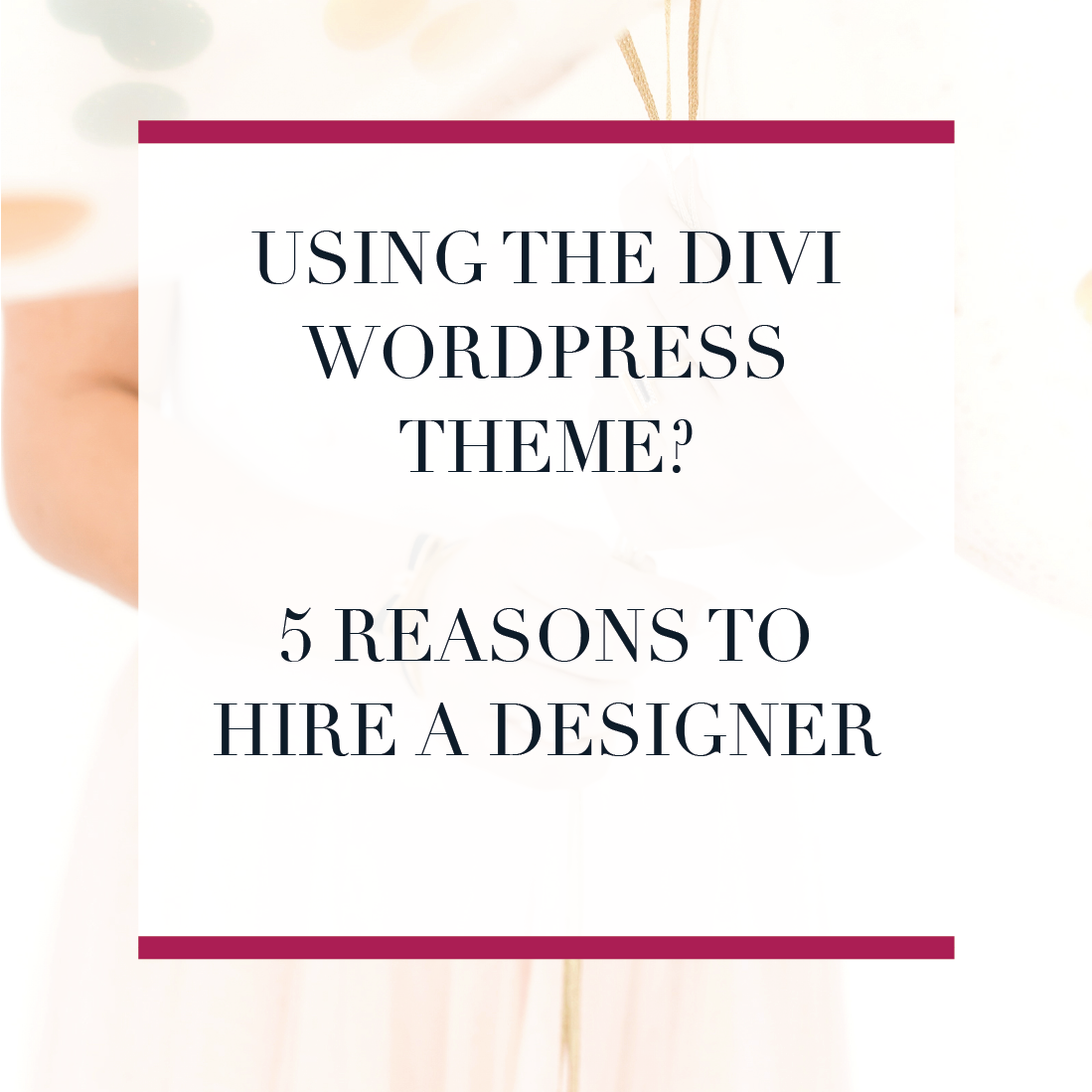

0 Comments